Failed Authorization Requests
When sending an authorization request to a prescriber through PrescribeIT®, the prescribers EMR system has 20 minutes to pick up the authorization request. If the system does not pick up the authorization request during that time, the request is considered failed and will display in the Messages > Pending tab.
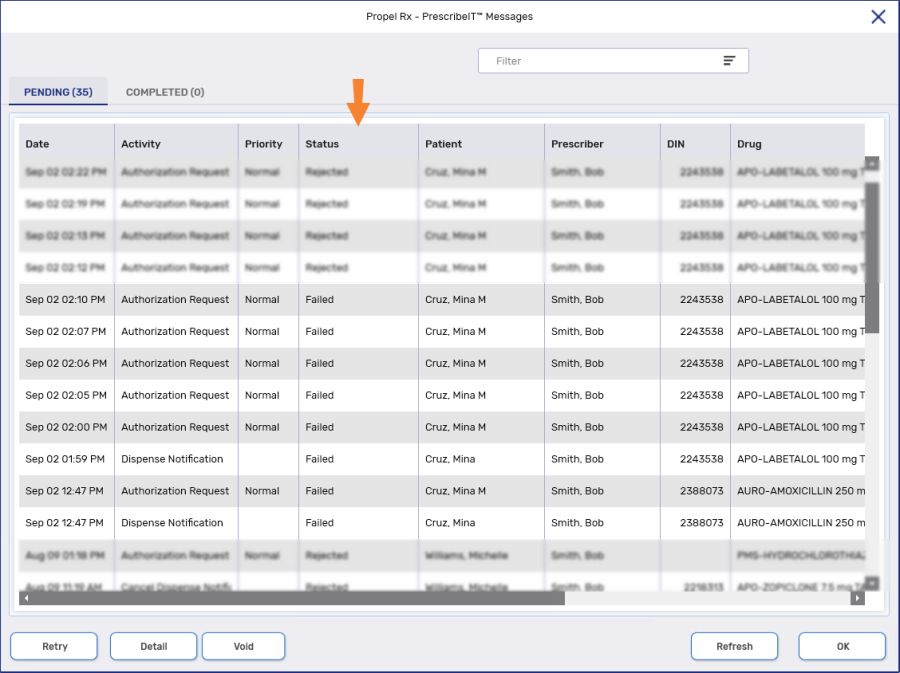
There are three actions your pharmacy can perform on a failed authorization request:
-
Retry - attempt to resend the failed authorization request.
-
Detail - view the failed authorization request to ensure the proper location or information was entered.
-
Void - removes the failed authorization request from the Pending tab. The authorization request is will not be resent to the prescriber.
Related Topics
Processing an Authorization Request Received Through PrescribeIT®